An Overview of GPT-4: The Latest Advances in OpenAI's Language Model Family
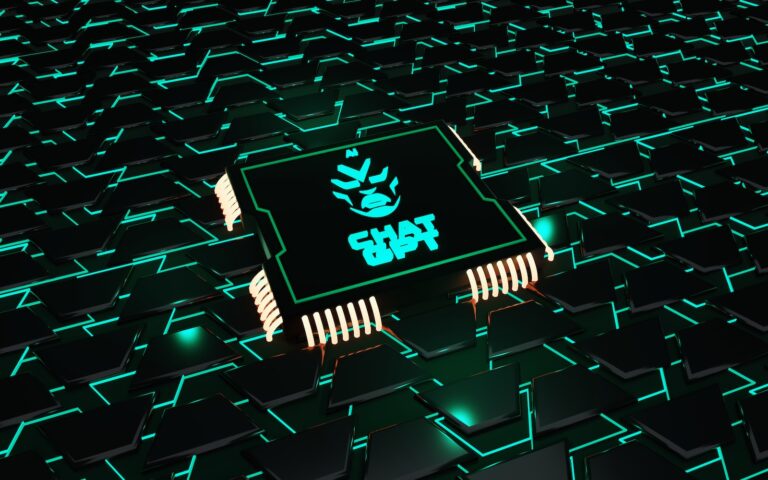
Throughout my website, following the links to any of my affiliates and making a purchase will help support my efforts to provide you great content! My current affiliate partners include ZimmWriter, LinkWhisper, Bluehost, Cloudways, Crocoblock, RankMath Pro, Parallels for Mac, AppSumo, and NeuronWriter (Lifetime Deal on AppSumo).
For tutorials on how to use these, check out my YouTube Channel!
1. Introduction
As the field of artificial intelligence continues to advance, so too do the capabilities of AI-powered language models like GPT-4. The GPT-4 model, developed by OpenAI, is the latest addition to the GPT family, building upon the success of its predecessors like GPT-3.5-turbo. In this post, we will explore the latest advancements in GPT-4, its potential use cases, and how you can integrate it into your Google Apps Script projects.
2. What Makes GPT-4 Different?
While the underlying architecture of GPT-4 remains similar to that of GPT-3, the latest model boasts several key improvements:
- Larger Model Size: GPT-4 has an even greater number of parameters than its predecessors, allowing it to generate more accurate and coherent text.
- Improved Training Data: The quality and diversity of the training data have been enhanced, resulting in better performance across various tasks.
- Refined Tokenization: The tokenization process used in GPT-4 is more efficient, which means it can handle longer input text and generate more extensive responses.
- Optimized Fine-tuning: GPT-4 can be fine-tuned for specific applications more effectively, making it a versatile tool for developers.
3. Potential Use Cases
GPT-4’s advancements make it suitable for a wide range of applications, including:
- Content Generation: Creating articles, blog posts, or social media content with minimal human intervention.
- Text Summarization: Summarizing lengthy documents or articles in a concise and coherent manner.
- Language Translation: Translating text between languages while preserving the original meaning and context.
- Chatbots and Conversational AI: Powering chatbots that can carry out natural and engaging conversations with users.
- Semantic Search: Improving search engines by understanding the context and meaning behind user queries.
4. Comparison with GPT-3
GPT-4 represents a significant leap forward compared to GPT-3, with improvements in various areas:
- Accuracy: GPT-4 generates more accurate text based on the input, with a better understanding of context and nuance.
- Coherence: The generated text is more coherent and readable, with fewer abrupt changes in topics or tone.
- Long Text Handling: GPT-4 can handle longer input and generate more extended responses without losing coherence or quality.
- Task-Specific Performance: The performance improvements are especially noticeable in tasks such as translation, summarization, and content generation.
5. Limitations
Despite its advanced capabilities, GPT-4 still has some limitations:
- Sensitive Content: GPT-4 may occasionally generate content that is inappropriate, offensive, or biased, although moderation options are available to mitigate these issues.
- Lack of Common Sense: While GPT-4 can generate human-like responses, it may still lack common sense in some instances and produce nonsensical or inaccurate information.
- Energy Consumption: The computational resources required to run GPT-4 are considerable, potentially leading to higher energy consumption and costs
- Prompt Engineering: Crafting effective prompts for GPT-4 can still be challenging, requiring some trial and error to achieve the desired results.
6. How to Use GPT-4 in Google Apps Script
To integrate GPT-4 into your Google Apps Script projects, follow these steps:
- Obtain an OpenAI API Key: To use GPT-4, you need to have an OpenAI API key. If you don’t already have one, visit OpenAI’s website and sign up for an account.
- Create a New Google Apps Script Project: In Google Drive, click “New,” then “More,” and select “Google Apps Script.” This will open the Google Apps Script editor.
- Insert OpenAI API Key: In the script editor, go to the left hand side of the screen and select “Project Settings” > “Script Properties” > “Add Script Property”, and add a new property with the name “openai_api_key” and set its value to your OpenAI API key.
- Create a Function to Call GPT-4: In the script editor, create a new function called “callGPT4” that will make a request to the GPT-4 API and return the generated text. Here’s an example:
function callGPT4(prompt) {
const apiKey = PropertiesService.getScriptProperties().getProperty("openai_api_key");
openai.setApiKey(apiKey);
const headers = {
'Content-Type': 'application/json',
'Authorization': 'Bearer ' + apiKey
};
const data = {
"model": "gpt-4",
"prompt": [{role: "user", content: prompt}],
};
var options = {
'method' : 'post',
'headers' : headers,
'payload' : JSON.stringify(data)
};
const response = UrlFetchApp.fetch("https://api.openai.com/v1/chat/completions", options);
const jsonResponse = JSON.parse(response.getContentText());
const generatedText = jsonResponse['choices'][0]['message']['content']
return generatedText;
}
- Use the Function: You can now call the
callGPT4function in your script, passing in a prompt to get a response from GPT-4. For example:
function testGPT4() {
const prompt = "What are the benefits of artificial intelligence?";
const response = callGPT4(prompt);
Logger.log(response);
}7. Conclusion
GPT-4 is a remarkable advancement in the field of AI language models, offering significant improvements in accuracy, coherence, and task-specific performance. By integrating GPT-4 into your Google Apps Script projects, you can unlock its potential and leverage its capabilities for various applications.
Remember that, like any AI model, GPT-4 has limitations and requires careful usage and moderation. As you explore GPT-4 and other AI technologies, be sure to remain mindful of their potential pitfalls and limitations to ensure responsible and ethical use.
Keep an eye on the rapidly evolving landscape of AI, as future advancements promise even greater capabilities and opportunities for innovation.
