Understanding Language Models: GPT-3.5 Turbo, GPT-4, and Google App Script
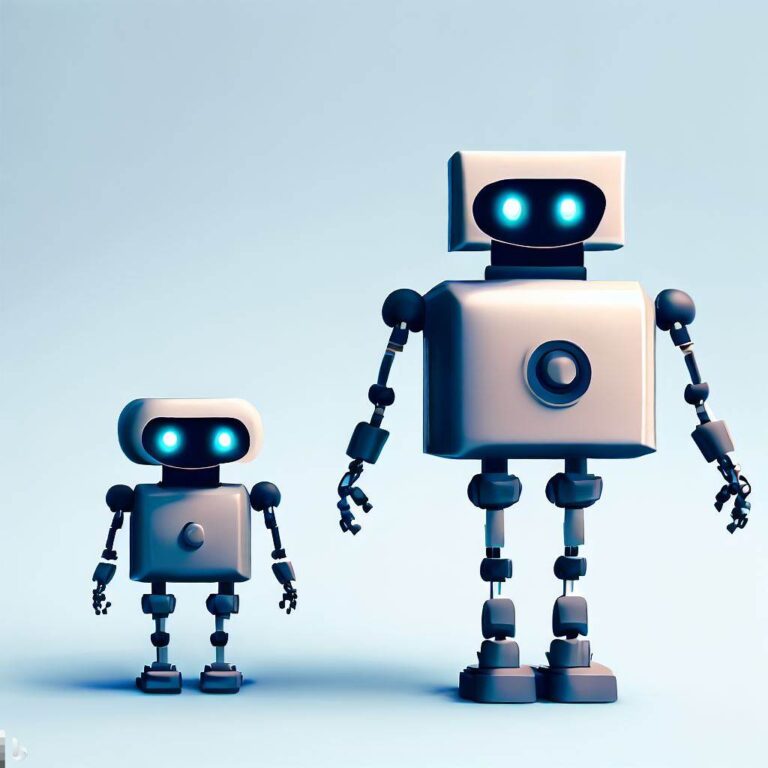
Throughout my website, following the links to any of my affiliates and making a purchase will help support my efforts to provide you great content! My current affiliate partners include ZimmWriter, LinkWhisper, Bluehost, Cloudways, Crocoblock, RankMath Pro, Parallels for Mac, AppSumo, and NeuronWriter (Lifetime Deal on AppSumo).
For tutorials on how to use these, check out my YouTube Channel!
In the world of artificial intelligence, language models like GPT-3.5 Turbo and GPT-4 have revolutionized the way we interact with and generate text. With their ability to generate coherent and contextually relevant content, these models have opened up a wealth of possibilities in various domains, from content generation to natural language processing.
In this blog post, we will delve into the inner workings of language models, explore the differences between GPT-3.5 Turbo and GPT-4, and discuss how they can be integrated with Google App Script to create powerful applications.
What are Language Models?
Language models are machine learning algorithms trained to understand and generate human language. They are designed to predict the next word or sequence of words in a given context. This ability to predict and generate text allows language models to perform tasks like text completion, summarization, translation, and more.
The core of these models is a neural network architecture called Transformer. The Transformer architecture enables the model to learn patterns and dependencies in large amounts of text data, making it capable of generating human-like text.
GPT-3.5 Turbo and GPT-4: Key Differences
GPT-3.5 Turbo and GPT-4 are state-of-the-art language models developed by OpenAI. While they share many similarities, there are some key differences between the two:
- Model Size: GPT-4 is a larger model than GPT-3.5 Turbo, which means it has more parameters and can potentially learn more complex patterns in the text data. As a result, GPT-4 may generate more accurate and contextually relevant content than GPT-3.5 Turbo.
- Training Data: Both models have been trained on vast amounts of text data from the internet, but GPT-4 has access to a more recent dataset than GPT-3.5 Turbo. This means GPT-4 is more up-to-date with current events, trends, and language usage.
- Inference Speed and Cost: GPT-3.5 Turbo is designed to offer similar capabilities to GPT-4 but with faster response times and lower costs. This makes GPT-3.5 Turbo an ideal choice for many applications where cost and speed are critical factors.
Integrating Language Models with Google App Script
Google App Script is a powerful scripting platform that allows developers to automate tasks, integrate with Google services, and build custom applications using JavaScript. By combining Google App Script with AI language models like GPT-3.5 Turbo and GPT-4, you can create AI-driven applications with minimal coding effort.
To integrate language models with Google App Script, you’ll need the callLanguageModelAPI found in a previous post and follow these steps:
- Create a new Google App Script project or open an existing one.
- Add a new script file to your project (e.g.,
LanguageModel.gs). - Define a function to call the AI language model’s API:
- Create custom functions in the script that you can use in your applications:
function GET_AI_RESPONSE_GPT35(givenPrompt) {
return callLanguageModelAPI(givenPrompt, "gpt-3.5-turbo");
}
function GET_AI_RESPONSE_GPT4(givenPrompt) {
return callLanguageModelAPI(givenPrompt, "gpt-4");
}
- Save your script, and you can now use these custom functions to generate AI-driven responses based on the prompts you provide.
Leveraging Language Models in Google App Script Applications
With the integration in place, you can now build AI-driven applications using Google App Script and language models like GPT-3.5 Turbo and GPT-4. Here are some use cases where these models can be valuable:
- Content Generation: Generate blog posts, product descriptions, social media updates, and more by providing the desired topic or theme as a prompt.
- Text Summarization: Summarize long documents or articles to extract key points and save time spent reading lengthy content.
- Translation: Translate text between different languages by providing a prompt that specifies the desired output language and input text.
- Question Answering: Create an AI-driven help system that can provide answers to user questions based on a knowledge base or given context.
Tips for Optimizing Language Model Performance in Google App Script
When working with language models in Google App Script, keep the following tips in mind to optimize their performance:
- Be explicit with your prompts: Provide clear and unambiguous prompts to help the language model understand your intent and generate accurate responses.
- Adjust response length: Control the response length by setting the
max_tokensparameter in the API call, which limits the number of tokens (words or word pieces) in the generated response. - Manage randomness: Control the randomness of generated text by adjusting the
temperatureparameter in the API call. Higher values make the output more random, while lower values make it more deterministic and focused. - Iterate and refine: Experiment with different prompt structures and styles to find the optimal format for your desired output. Use the feedback from the generated content to refine your prompts and improve the model’s performance.
Conclusion
Understanding the fundamentals of language models like GPT-3.5 Turbo and GPT-4 is crucial for unlocking their full potential. By integrating these models with Google App Script, you can create powerful, AI-driven applications that leverage the capabilities of these advanced models. With a solid grasp of language model concepts and advanced prompt engineering techniques, you can optimize the performance of AI-generated content and bring value to a wide range of applications.
