Unlocking the Power of ChatGPT: How OpenAI's Language Model Transforms Content Creation and Conversations
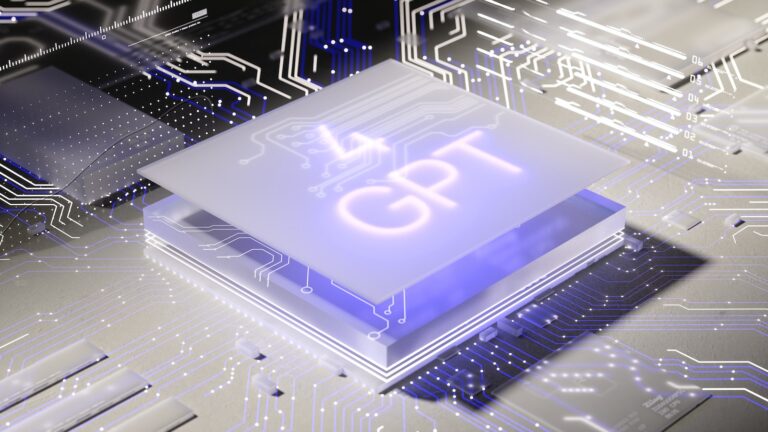
Throughout my website, following the links to any of my affiliates and making a purchase will help support my efforts to provide you great content! My current affiliate partners include ZimmWriter, LinkWhisper, Bluehost, Cloudways, Crocoblock, RankMath Pro, Parallels for Mac, AppSumo, and NeuronWriter (Lifetime Deal on AppSumo).
For tutorials on how to use these, check out my YouTube Channel!
ChatGPT is a powerful language model developed by OpenAI, capable of understanding context, generating high-quality text, and even holding natural-sounding conversations. In this blog post, we’ll explore the capabilities of ChatGPT and how you can use it to revolutionize your content creation and communication processes.
What is ChatGPT?
ChatGPT is a cutting-edge AI model trained on a massive dataset containing text from the internet. It is built on OpenAI’s Generative Pre-trained Transformer (GPT) architecture, specifically the GPT-3.5-turbo version. Thanks to its training on diverse text sources, ChatGPT can perform a wide range of tasks, such as generating content, summarizing text, translating languages, and even answering questions.
Accessing ChatGPT with the OpenAI API
To start using ChatGPT, you’ll need to access the OpenAI API. First, sign up for an API key on the OpenAI website. With your API key, you can access ChatGPT programmatically using Python and OpenAI’s Python library.
Here’s a simple example of using the API to generate a text response from ChatGPT:
#Python Code
import openai
# Replace "your_api_key" with your actual OpenAI API key
openai.api_key = "your_api_key"
# Use the API to generate text with ChatGPT
response = openai.Completion.create(
engine="text-davinci-003", # ChatGPT's API identifier
prompt="What are the benefits of using AI in content creation?",
max_tokens=50,
n=1,
stop=None,
temperature=0.7,
)
# Extract the generated text from the response
generated_text = response.choices[0].text.strip()
print(generated_text)
This example demonstrates how to generate a response to a simple question. The prompt parameter contains the question, and you can modify it to ask ChatGPT anything you’d like.
Transforming Content Creation with ChatGPT
ChatGPT has numerous applications in content creation. Let’s explore a few use cases where it can help you generate high-quality content quickly and efficiently:
1. Blog Post Generation
You can use ChatGPT to generate entire blog posts or articles on a given topic. Simply provide a brief outline or topic, and ChatGPT can create relevant, well-structured content for you.
#Python Code
prompt = "Write a short blog post about the importance of exercise for mental health."
response = openai.ChatCompletion.create( engine="gpt-3.5-turbo",messages=[
{"role": "system", "content": "You are a helpful assistant."},
{"role": "user", "content": prompt}], max_tokens=200,
n=1,
stop=None,
temperature=0.7,
)
generated_text = response['choices'][0]['message']['content']print(generated_text)
2. Content Summarization
ChatGPT can also help you summarize long articles or documents. Provide the content you want to summarize as input, and ChatGPT will generate a concise summary for you.
#Python Code
input_text = """
Long content that you want to summarize...
"""
prompt = f"Please summarize the following text: \"{input_text}\""
response = openai.ChatCompletion.create(
engine="gpt-3.5-turbo",
messages=[
{"role": "system", "content": "You are a helpful assistant."},
{"role": "user", "content": prompt}
],
max_tokens=200,
n=1,
stop=None,
temperature=0.7,
)
generated_text = response['choices'][0]['message']['content']
print(generated_text)
3. Writing Creative Stories
ChatGPT can also assist you in crafting creative stories or fictional narratives. Feed it an initial plot or character description, and ChatGPT will generate an engaging story for you.
#Python Code
prompt = "Write a short science fiction story about a robot who becomes self-aware."
response = openai.ChatCompletion.create(
engine="gpt-3.5-turbo",
messages=[
{"role": "system", "content": "You are a helpful assistant."},
{"role": "user", "content": prompt}
],
max_tokens=200,
n=1,
stop=None,
temperature=0.7,
)
generated_text = response['choices'][0]['message']['content']
print(generated_text)Enhancing Conversations with ChatGPT
In addition to content creation, ChatGPT can also be utilized to simulate natural-sounding conversations. Here’s how you can engage in a conversation with ChatGPT:
1. User and AI Conversations
To simulate a conversation, use the OpenAI API to create alternating messages between the user and the AI. Maintain a history of the conversation to help ChatGPT stay on track and provide contextually relevant responses.
#Python Code
messages = [
{"role": "system", "content": "You are talking to an AI trained to provide helpful information."},
{"role": "user", "content": "What is the capital of France?"},
]
prompt = ""
for message in messages:
prompt += f"{message['role'].capitalize()}: {message['content']}\n"
response = openai.ChatCompletion.create(
engine = "gpt-3.5-turbo",
messages = messages,
max_tokens=200,
n=1,
stop=None,
temperature=0.7,
)
generated_text = response['choices'][0]['message']['content']
print(generated_text)
2. Chat-based Applications
ChatGPT’s conversational abilities make it perfect for chat-based applications, like customer support chatbots, AI tutors, or virtual assistants. You can use the OpenAI API to generate context-aware responses and create engaging, interactive experiences for your users.
Conclusion
ChatGPT, powered by OpenAI, is an incredible tool for transforming content creation and conversations. Its versatility allows it to generate high-quality text, answer questions, and even engage in natural-sounding dialogue. By harnessing the power of ChatGPT, you can revolutionize the way you approach content generation and communication processes.
As you continue to explore ChatGPT and its capabilities, don’t forget to experiment with different prompts and API settings to fine-tune your results. Stay tuned for our upcoming blog posts, where we’ll dive deeper into other OpenAI offerings, such as Whisper, DALLE-2, and API keys.
